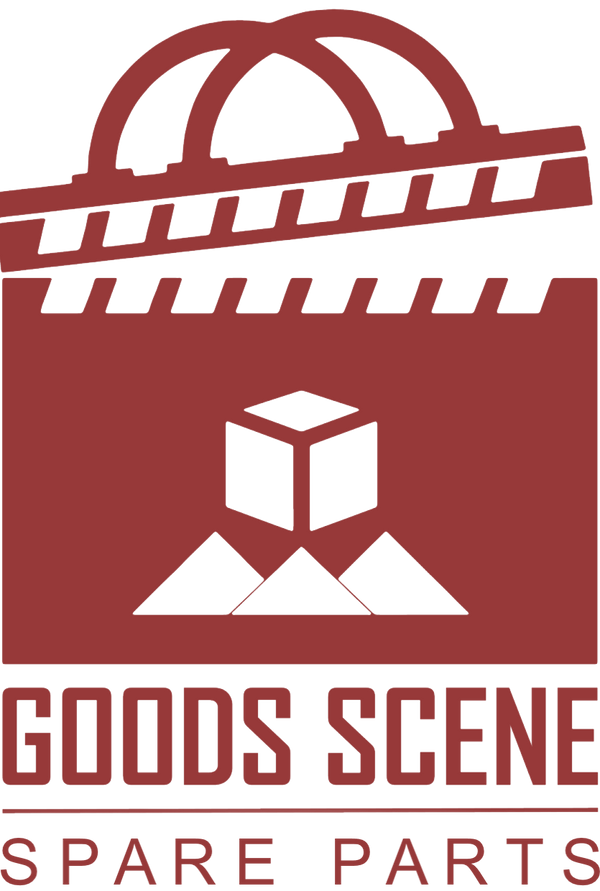Dreame Robotic Vacuum Cleaners - Error Codes List
A concise list of error numbers for Dreame robotic vacuum cleaners, with brief possible solutions
Error 1: Bumper Sensor Stuck – The front bumper sensor is stuck or not responding. Gently tap the bumper to see if it rebounds. If it remains stuck, check for debris or obstructions around the bumper and clean as necessary.
Error 2: Wheels Suspended – The robot's wheels are off the ground or the robot is on an uneven surface. Move the robot to a flat, even surface and restart it. Ensure there are no obstacles causing the wheels to lift.
Error 3: Cliff Sensor Malfunction – The cliff sensors are dirty or malfunctioning, causing the robot to perceive a drop. Clean the cliff sensors located on the bottom of the robot with a soft, dry cloth. Ensure the robot is on a flat surface and restart it.
Error 4: Main Brush Blocked – The main brush is tangled or obstructed. Remove the main brush and clear any hair, string, or debris wrapped around it. Reinstall the brush and restart the robot.
Error 5: Side Brush Malfunction – The side brush is entangled or not functioning properly. Remove the side brush and clean any debris or hair entangled around it. If the issue persists, consider replacing the side brush.
Error 6: Drive Wheel Error – The robot's drive wheel is stuck or obstructed. Check the drive wheels for any debris or obstructions. Clean them thoroughly and ensure they can rotate freely.
Error 7: Robot Stuck or Trapped – The robot is trapped or unable to move due to obstacles. Clear any obstacles around the robot and place it in a more open area. Restart the cleaning cycle.
Error 8: Dustbin Not Installed – The dustbin is not properly installed or detected. Ensure the dustbin is correctly placed in its compartment. Remove and reinsert it to confirm proper installation.
Error 9: Strong Magnetic Field Detected – The robot has encountered a strong magnetic field, possibly from virtual walls or magnetic tapes. Move the robot away from the magnetic source and restart it.
Error 10: Charging Error – The robot is experiencing issues with charging. Clean the charging contacts on both the robot and the charging dock. Ensure the dock is powered and the robot is correctly positioned on it.
Error 11: Battery Temperature Abnormal – The battery temperature is either too high or too low. Wait for the battery temperature to return to the normal range before using the robot. Avoid using the robot in extremely hot or cold environments.
Error 12: Internal Error – The robot has encountered an internal malfunction. Try resetting the system. If the issue persists, contact Dreame customer support for assistance.
General troubleshooting steps: Restart the robot by turning it off, waiting for 15 seconds, and turning it back on. Check for firmware updates to ensure the robot's software is up to date via the Dreame app. If the error persists after performing the above steps, reach out to Dreame's customer service for further assistance.
Regular maintenance, such as cleaning sensors and brushes, can prevent many of these errors and ensure optimal performance of your Dreame robot vacuum.